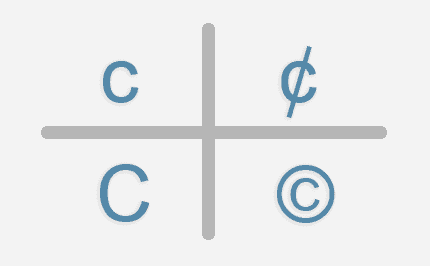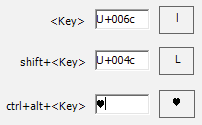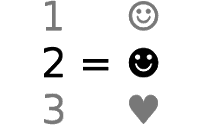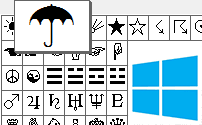在Windows上的键盘符号
W蚂蚁式的符号?使得键盘布局,其包括符号。如果你懒,你可以 只是让我自己的自定义键盘布局. 另一种方法是使用Alt码。这种方法是很多更受欢迎,虽然,地狱差很多。
My Windows keyboard layout with symbols Want to type symbols on keyboard? Install my custom keyboard layout. E̲n̲t̲i̲r̲e̲l̲y̲ free. Includes source file, so you can edit it the way you want.
移状态
Characteristics
| 可用符号 | 所有. |
|---|---|
| 复杂性 | 建立和设置自定义键盘布局需要一段时间。但是大功告成后,它的输入符号,最简单的方法。就像输入大写字母与Shift 键。 |
| 输入速度 | 最快. |
| 平台 | 所有 个人计算机。台式机,笔记本,上网本,掌上电脑。 |
有6个不同的 移状态 键盘上。当你键入只有1键按下第一个是。第二个是当你还按 Shift 键使大写字母和其他标志 (像美元“$”符号), 比你只有1键按下(你会输入“4”来代替)。其他4移位状态通常保持未分配的 - 他们不作任何符号。
你可以指定你想要那些未使用状态的符号。
Shift states for Windows symbols Just like with Shift key, on Windows your computer can type any wanted text symbol when you hold Ctrl, or Alt key and press some other key. Find out how to make and setup custom keyboard layouts. It's the easiest and fastest way of typing symbols.
Alt键码
特点
| 可用符号 | 视图 Alt键下载列表 看哪个。 |
|---|---|
| 复杂性 | 容易。但是你要记住,从符号代码 Alt键下载列表. |
| 输入速度 | 正常的。 |
| 平台 | PC,笔记本电脑。 |
Alt Code symbols on Laptop keyboardGuide on making symbols by using Alt codes on laptop keyboard. Article shows where are number pad keys on laptops located and describes how to type Alt codes using it. You'll know how to do Alt-key codes on a laptop after reading this.
资源
| 桌面指南 | 笔记本电脑指南 | Alt键代码列表 | 另外 |
|---|
More
MS Windows Character mapInput special characters and text symbols with the use of built-in CharMap program on MS Windows. ☯ 웃 ♥ 유 ♫ ♬ ✄ ✂ ✆ ✉