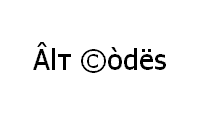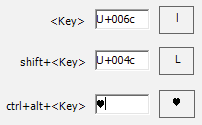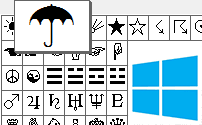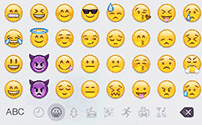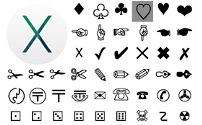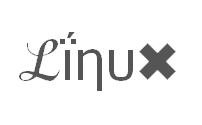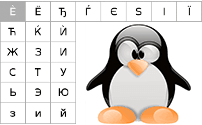Fraction signs
 Fractions are mathematical text symbols (we will talk later about their meaning) that people had been texting from the times when ASCII encoding was developed. And you can type them right from your keyboard. I'll show you how to do it by using different techniques depending on your Operating System and tastes.
Fractions are mathematical text symbols (we will talk later about their meaning) that people had been texting from the times when ASCII encoding was developed. And you can type them right from your keyboard. I'll show you how to do it by using different techniques depending on your Operating System and tastes.
| Ratios | ⅟ | ½ | ⅓ | ⅕ |
|---|---|---|---|---|
| ⅙ | ⅛ | ⅔ | ⅖ | |
| ⅚ | ⅜ | ¾ | ⅗ | |
| ⅝ | ⅞ | ⅘ |
|
Maths Emoji |
➕ |
|---|---|
| ➖ | |
| ✖ | |
| ➗ |
Maths of fractions

Fraction represents a part of a whole or, more generally, any number of equal parts. O we can also say that fraction describes how many parts of a certain size there are, for example, one-half, eight-fifths, three-quarters.
A simple fraction (for example ½) consists of an integer numerator, displayed above a line (or before a slash), and a non-zero integer denominator, displayed below (or after) that line. The numerator represents a number of equal parts and the denominator indicates how many of those parts make up a whole. Fractional numbers can also be written without using explicit numerators or denominators, by using decimals, percent signs, or negative exponents (as in 0.01, 1%, and 10−2 respectively, all of which are equivalent to 1/100).
Other uses for fractions are to represent ratios and to represent division. So the fraction ¾ is also used to represent the ratio 3:4 (the ratio of the part to the whole) and the division 3 ÷ 4 (three divided by four).
How to input fraction symbols
Choose your system to find out.
WindowsFrom Keyboard
Alt Codes
Shortcut technique that works on Desktops and most Laptops running MS Windows. You press Alt and, while holding it, type a code on Num Pad while it's turned on. Please, read a guide if you're running a laptop. You can type many frequently used symbols with this method.
| Alt code | Symbol |
|---|---|
| 0188 | ¼ |
| 0189 | ½ |
| 0190 | ¾ |
Shift States
Configure your keyboard layout in Windows so that you can type all additional symbols you want as easy as any other text. Takes about 5-10 minutes to set things up, but you'll be typing like a boss. You can assign ratio symbols and any other text characters to your keyboard using this technique.
Character Map
CharMap allows you to view and use all characters and symbols available in all fonts (some examples of fonts are "Arial", "Times New Roman", "Webdings") installed on your computer. You can input fraction symbols using it.
Emoji on iOS (iPhone, iPad and iPod touch)
Character Palette
From Keyboard
| Unicode hex code | Compose key sequence | Symbol |
| 215F | ⅟ | |
| 00BD | 12 | ½ |
| 2153 | 13 | ⅓ |
| 2155 | 15 | ⅕ |
| 2159 | 16 | ⅙ |
| 215B | 18 | ⅛ |
| 2154 | 23 | ⅔ |
| 2156 | 25 | ⅖ |
| 215a | 56 | ⅚ |
| 215C | 38 | ⅜ |
| 00BE | 34 | ¾ |
| 2157 | 35 | ⅗ |
| 215D | 58 | ⅝ |
| 215E | 78 | ⅞ |
| 2158 | 45 | ⅘ |
There actually are 3 different ways to type symbols on Linux with a keyboard. And all of them can produce mathematical ratio text symbols.
Character map
Character map allows you to view and use all characters and symbols available in all fonts (some examples of fonts are "Arial", "Times New Roman", "Webdings") installed on your computer. It can also help you lookup Unicode codes for entering symbols with keyboard.
Following is a list of HTML and JavaScript entities for fractions. In Javascript you should write like a = "this \u2669 symbol" if you want to include a special symbol in a string.
| HTML entity | JS entity | Symbol | HTML entity | JS entity | Symbol |
|---|---|---|---|---|---|
| ⅟ | \u215f | ⅟ | ½ | \u00bd | ½ |
| ⅙ | \u2159 | ⅙ | ⅛ | \u215b | ⅛ |
| ⅔ | \u2154 | ⅔ | ⅖ | \u2156 | ⅖ |
| ⅚ | \u215a | ⅚ | ⅜ | \u215c | ⅜ |
| ¾ | \u00be | ¾ | ⅗ | \u2157 | ⅗ |
| ⅝ | \u215d | ⅝ | ⅞ | \u215e | ⅞ |
| ⅘ | \u2158 | ⅘ |