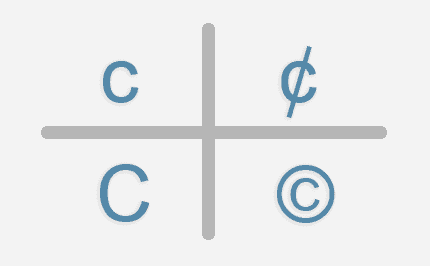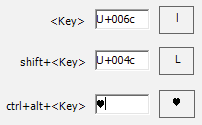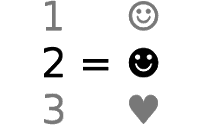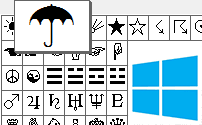Windows上のキーボードシンボル
記号を入力してみませんか?シンボルを含むキーボードレイアウトを作る。あなたが遅延している場合は、次のことができます ちょうど私の独自のカスタムキーボードレイアウトを取得する. 別の方法は、Altキーコードを使用することである。この方法は、あるが地獄のロット悪く、より多くの人気があります。
My Windows keyboard layout with symbols Want to type symbols on keyboard? Install my custom keyboard layout. E̲n̲t̲i̲r̲e̲l̲y̲ free. Includes source file, so you can edit it the way you want.
状態をシフト
特徴
| 利用可能なシンボル | すべて. |
|---|---|
| 複雑y | 構築し、カスタムキーボードレイアウトの設定は時間がかかります。設定が完了した後、しかし、それは記号を入力する最も簡単な方法です。ただで大文字を入力するように Shift キー。 |
| 入力速度 | 最速. |
| プラットフォーム | すべて パソコン。デスクトップ、ノートブック、ネットブック、パームトップ。 |
6異なるがあります S状態をシフト キーボードの。あなたが押しただけ1キーで入力すると最初のものである。あなたはまた、押したときに、第2ものである Shift あなたが押しのみ1キーで取得よりもキーは、大文字と("$"記号ドルのような)他の徴候を作るために(あなたの代わりに"4"入力したであろう)。その他4シフト状態は、通常は割り当てられていない保持されます - 彼らはすべてのシンボルをしない。
あなたはそれらの未使用の状態にしたいすべてのシンボルを割り当てることができます。
Shift states for Windows symbols Just like with Shift key, on Windows your computer can type any wanted text symbol when you hold Ctrl, or Alt key and press some other key. Find out how to make and setup custom keyboard layouts. It's the easiest and fastest way of typing symbols.
Altキーコード
特徴
| 利用可能なシンボル | ビュー Altキーコードリスト これを確認します。 |
|---|---|
| 複雑y | 簡単。しかし、あなたはからのシンボルコードを覚えておく必要が Altキーコードリスト. |
| 入力速度 | ノーマル。 |
| プラットフォーム | PC、ノートブック。 |
Alt Code symbols on Laptop keyboardGuide on making symbols by using Alt codes on laptop keyboard. Article shows where are number pad keys on laptops located and describes how to type Alt codes using it. You'll know how to do Alt-key codes on a laptop after reading this.
リソース
| デスクトップガイド | ノートパソコンのガイドe | Altキーコード一覧 | 追加の |
|---|
More
MS Windows Character mapInput special characters and text symbols with the use of built-in CharMap program on MS Windows. ☯ 웃 ♥ 유 ♫ ♬ ✄ ✂ ✆ ✉