Short details on Alt codes
People are sometimes confused because of several advanced features that Alt Codes have. That's why I'll speak about those features here. If you have some problems with Alt codes, reading this will most likely end your misunderstandings.
Numeric Alt codes tables
Sometimes people get confused thinking that my Alt codes list ☺♥♪ keyboard symbols is not full. And I've even seen wrong Alt symbols listed on several web sites. Hope this article will help you not to get into trouble. Next are details on what comes out after you type different types and ranges of Alt codes.
Range specifics
1. 01 - 0127, or 1 - 127 Alt symbolsRules are simple here. Alt codes 1 - 127 work same way as 01 - 0127 codes do. Omitted leading "0" can't cause any trouble here.
2. 128 - 255 Alt symbols
Language-specific. This is because 128-255 codes make symbols from the extended ASCII set. And that one is different for all languages. Alt code 158 on Russian-language Windows encodes "Ю" character. Same time, on English Windows it is "₧". Omitted leading zero is the cause of this problem. Type "0code" instead of just "code" on your keypad for maximum compatibility. For example, use 0158 instead of just 158. Anyway, if you have English Windows OS - codes 128 - 255 are listed in Alt codes list ☺♥♪ keyboard symbols too.
3. > 0256, or 256 Alt codes
Alt symbols with codes [N > 256], or [N > 0256] are same as the ones that have codes [N modulo 256].
For example, character that you can set with Alt code [0444 = 0256 + 0188] is "¼". Same as with code 0188, witch is "¼". Try by yourself.
Although, there also exist "Rich Edit" alt codes with a higher range, which can only be typed in Rich Edit programs like MS Word. Those ones don't work in browsers.
Operating systems
Notice: Alt codes work only under Microsoft Windows! You can stop trying to create symbols by using Alt codes if you are running another operating system (Linux, for example). But, nevertheless, you can use another keyboard codes to input cool symbol instead. Macintosh and Linux do have some other symbol codes instead. View Text symbols on Mac, or Keyboard symbols on Linux to find out about them.
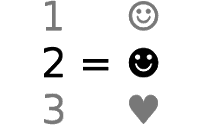


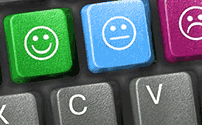
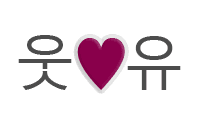
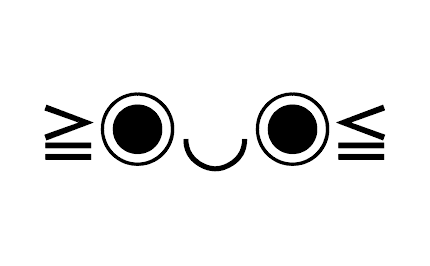
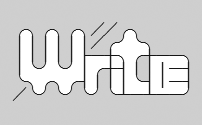
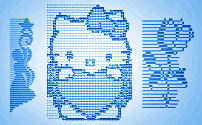
Comments
♥is like the only thing I know how to do. Lol, awaiting your reply!♥is an HTML entity, I've made a list of HTML entities as well. It's here: HTML entity codes of Special Text characters, so you can find out several more there. You can also find a list of cool characters for facebook: Cool Symbols ♡😎. And I don't really get why were you asking me that on this Alt codes page page, but when you were on, but nevertheless, if you haven't allready read about Alt codes - you're here.Your text) in a HTML text editor or something similar.If you aren't able to type alt code then just copy-paste the symbol. As for me, alt codes are just a funny thing to find out. Extends your mind and helps you think in a bit another way. Not an efficient way to type symbols. Copy-pasting's the best =)