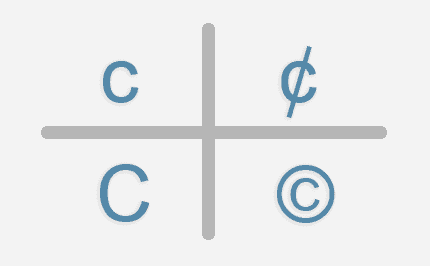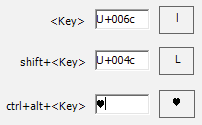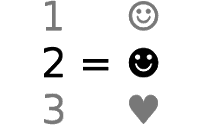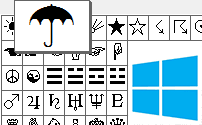Simboli tastiera di Windows
Vuoi scrivere simboli? Fare un layout di tastiera che include i simboli. Se siete pigri, è possibile basta avere la mia tastiera personalizzata di layout. Un altro modo è quello di utilizzare i codici Alt. Questo metodo è molto più popolare, anche se, l'inferno molto peggio.
Maiusc stati
Caratteristiche
| Simboli disponibili | Tutti. |
|---|---|
| Complessità | Costruire e la creazione di layout di tastiera personalizzato prende un po '. Ma dopo che hai finito, è il modo più semplice per digitare simboli. Proprio come digitare le lettere maiuscole con Maiusc chiave. |
| Velocità in entrata | Più veloce. |
| Piattaforma | Tutti I personal computer. Desktop, notebook, netbook, palmare. |
Ci sono 6 diversi Maiusc sulla vostra tastiera stati. Il primo è quando si digita tenendo premuto un solo tasto. Secondo è quando si preme anche Maiusc per fare le lettere maiuscole e altri segni (come il dollaro "$" segno), che si ottiene con un solo tasto pressd verso il basso (si avrebbe digitato "4" invece ). Altri 4 stati di spostamento sono di solito abbiamo mantenuto non assegnato - non apportare alcuna simboli.
È possibile assegnare tutti i simboli da questi stati non utilizzati.
Codici di Alt
Caratteristiche
| Simboli disponibili | Mostra Lista di codici Alt per vedere quale. |
|---|---|
| Complessità | Facile. Ma bisogna ricordare i codici di simboli da Lista di codici Alt. |
| Velocità in entrata | Normale. |
| Piattaforma | PC, portatili. |
Resources
| Guida per computer desktop | Guida per computer portatile | Lista di codici Alt | Supplementare |
|---|