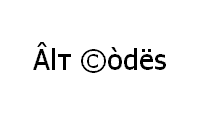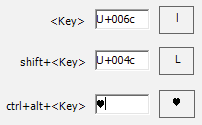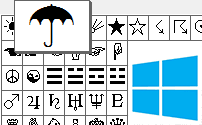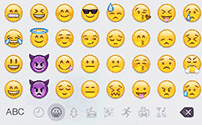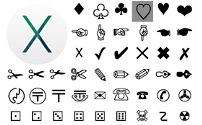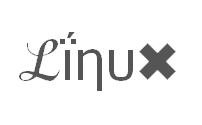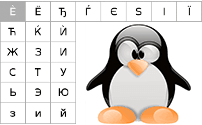⁍➡‣🅐➀ Bullet Point symbol copy paste ⚫⚪• Dot Symbol
Click on a bullet symbol below to copy bullet point text character or a dot symbol into clipboard. Then paste that bullet symbol into your text.
|
Bullet point |
• | ○ | ⁌ | ⁍ | ∙ | |||
|---|---|---|---|---|---|---|---|---|
| ◘ | ◙ | ⦾ | ⦿ | ➼ | ||||
| ‣ | ⁃ | ⚫ | ⚪ | ➡ | ||||
| 🅐 | 🅑 | 🅒 | 🅓 | 🅔 | 🅕 | 🅖 | 🅗 | 🅘 |
| Ⓐ | Ⓑ | Ⓒ | Ⓓ | Ⓔ | Ⓕ | Ⓖ | Ⓗ | Ⓘ |
| ⓐ | ⓑ | ⓒ | ⓓ | ⓔ | ⓕ | ⓖ | ⓗ | ⓘ |
| ➊ | ➋ | ➌ | ➍ | ➎ | ➏ | ➐ | ➑ | ➒ |
| ① | ② | ③ | ④ | ⑤ | ⑥ | ⑦ | ⑧ | ⑨ |
Symbols
Bullet point symbol and • middle dot point symbol are icons used to introduce items in a list. In common text messaging and email marketing it is also used to separate some pieces of information in titles. In this case it's better known as a dot symbol. You can probably type dot symbol for bullet point • right from your keyboard, read below to find out how.
Dot point symbol and other bullet point signs
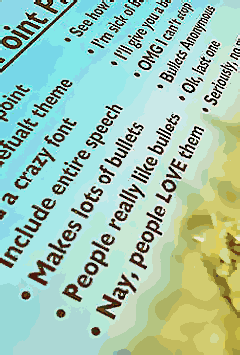
Bullet point is a typographical symbol or glyph used to introduce items in a list. The bullet symbol may take any of a variety of shapes, such as a middle dot symbol •, square, diamond, arrow ➡, bullet symbol ⁍, etc., and typical word processor software offer a wide selection of shapes and colours. Several regular symbols are conventionally used in ASCII-only text or another environments where bullet characters are not available. Of course, when writing by hand, bullets may be drawn in any style. Historically, the index symbol was popular for similar uses.
Bullet point symbols are often used in
🅐 Notes
🅑 Presentations
🅒 Technical writing
🅓 Reference works
Bullet point dot symbol on keyboard
Choose your system and find out.
WindowsBullet Point on Windows Keyboard
Middle dot symbol Alt Codes
Shortcut technique that works on Desktops and most Laptops running MS Windows. You press Alt and, while holding it, type a code on Num Pad while it's turned on. Please, read a guide if you're running a laptop. You can type many frequently used symbols with this method.
| Alt code | Symbol |
|---|---|
| 7 | • |
| 8 | ◘ |
| 9 | ○ |
| 10 | ◙ |
Shift States
Configure your keyboard layout in Windows so that you can type all additional symbols you want as easy as any other text. Takes about 5-10 minutes to set things up, but you'll be typing like a boss. You can assign bullet point symbols • and any other text characters to your keyboard using this technique.
Character Map
CharMap allows you to view and use all bulletpoint, bullet characters and other symbols available in all fonts (some examples of fonts are "Arial", "Times New Roman", "Webdings") installed on your computer. You can input bullet point symbols using it.
Middle dot symbol Emoji on iOS (iPhone, iPad and iPod touch)
Character Palette
From Keyboard
| Unicode hex code | Symbol |
| 2022 | • |
| 25d8 | ◘ |
| 25cb | ○ |
| 25d9 | ◙ |
There actually are 3 different ways to type symbols on Linux with a keyboard. But only third and fourth level chooser keys and unicode hex codes can produce bullet point symbols.
Character map
Character map allows you to view and use any bullet character and other symbols available in all fonts (some examples of fonts are "Arial", "Times New Roman", "Webdings") installed on your computer. It can also help you lookup Unicode codes for entering symbols with keyboard.
Following is a list of HTML and JavaScript entities for bullet point symbols. In Javascript you should write like a = "this \u2669 symbol" if you want to include a special symbol in a string.
| HTML entity | JS entity | Symbol |
|---|---|---|
| • | \u2022 | • |
| ◘ | \u25d8 | ◘ |
| ○ | \u25cb | ○ |
| ◙ | \u25d9 | ◙ |