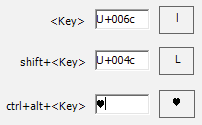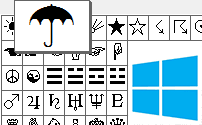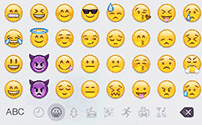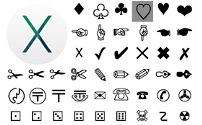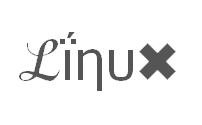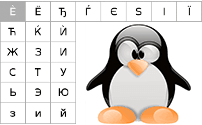✆☎☏📱 Phone symbol
| Phone | ✆ | ☎ |
|---|---|---|
| ☏ | ✉ |
|
Phone Emoji |
📴 | 📱 | ☎ |
|---|---|---|---|
| 📲 | 📞 | 📟 |
![]() This one is one of the most known iconic signs. We could see them in our cell phone buttons, telephone boxes, advertising (near telephone number) and also in Facebook, Instagram, Youtube and many other websites. Phone ✆ ☎ ☏ are a popular computer symbols that people had been texting from the times when Unicode encoding was developed. And did you know you can type them right from your keyboard? I'll show you how to do it by using different techniques depending on your Operating System and tastes.
This one is one of the most known iconic signs. We could see them in our cell phone buttons, telephone boxes, advertising (near telephone number) and also in Facebook, Instagram, Youtube and many other websites. Phone ✆ ☎ ☏ are a popular computer symbols that people had been texting from the times when Unicode encoding was developed. And did you know you can type them right from your keyboard? I'll show you how to do it by using different techniques depending on your Operating System and tastes.
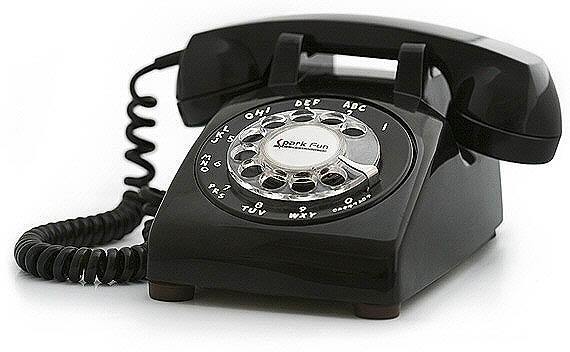
How to input phone symbols
Choose your system and find out.
WindowsShift States
Configure your keyboard layout in Windows so that you can type all additional symbols you want as easy as any other text. Takes about 5-10 minutes to set things up, but you'll be typing like a boss. You can assign phone symbols and any other text characters to your keyboard using this technique.
Character Map
CharMap allows you to view and use all characters and symbols available in all fonts (some examples of fonts are "Arial", "Times New Roman", "Webdings") installed on your computer. You can input phone symbols using it.
Emoji on iOS (iPhone, iPad and iPod touch)
Character Palette
From Keyboard
| Unicode hex code | Symbol |
| 2706 | ✆ |
| 260E | ☎ |
| 260F | ☏ |
There actually are 3 different ways to type symbols on Linux with a keyboard. But only third and fourth level chooser keys and unicode hex codes can produce phone text symbols.
Character map
Character map allows you to view and use all characters and symbols available in all fonts (some examples of fonts are "Arial", "Times New Roman", "Webdings") installed on your computer. It can also help you lookup Unicode codes for entering symbols with keyboard.
Following is a list of HTML and JavaScript entities for phone symbols. In Javascript you should write like a = "this \u2669 symbol" if you want to include a special symbol in a string.
| HTML entity | JS entity | Symbol |
|---|---|---|
| ✆ | \u2706 | ✆ |
| ☎ | \u260e | ☎ |
| ☏ | \u260f | ☏ |