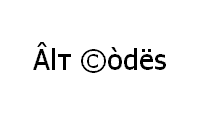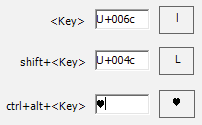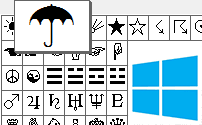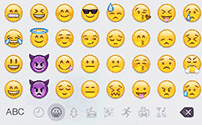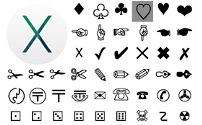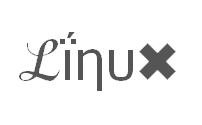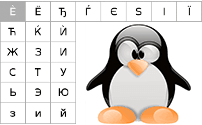Power signs

Powers or exponents are mathematical text symbols (we will talk later about their meaning) that people had been texting from the times when ASCII encoding was developed. And you can type them right from your keyboard. I'll show you how to do it by using different techniques depending on your Operating System and tastes.
| Powers | ⁰ | ¹ | ² | ³ |
|---|---|---|---|---|
| ⁴ | ⁵ | ⁶ | ⁷ | |
| ⁸ | ⁹ | ⁺ | ⁻ | |
| ⁼ | ⁽ | ⁾ | ⁿ |
|
Maths Emoji |
➕ |
|---|---|
| ➖ | |
| ✖ | |
| ➗ |
Power of maths of powers

Exponentiation is a mathematical operation, written as bⁿ, involving two numbers, the base b and the exponent (or index or power) n. When n is a positive integer, exponentiation corresponds to repeated multiplication; in other words, is product of a number b multiplied by itself n times.
The exponent is usually shown as a superscript to the right of the base. The exponentiation bⁿ can be read as: b raised to the n-th power, b raised to the power of n, or b raised by the exponent of n, most briefly as b to the n. Some exponents have their own pronunciation: for example, b² is usually read as b squared and b³ as b cubed.
The power bⁿ can be defined also when n is a negative integer, for nonzero b. No natural extension to all real b and n exists, but when the base b is a positive real number, bⁿ can be defined for all real and even complex exponents n via the exponential function ex.
Also this index symbols are used in chemistry to denote chemical elements (ex. ²⁴⁰ᶠPu, ⁵⁸ᵐCo).
How to input power symbols
Choose your system to find out.
WindowsFrom Keyboard
Alt Codes
Shortcut technique that works on Desktops and most Laptops running MS Windows. You press Alt and, while holding it, type a code on Num Pad while it's turned on. Please, read a guide if you're running a laptop. You can type many frequently used symbols with this method.
| Alt code | Symbol |
|---|---|
| 0176 | ° |
| 0185 | ¹ |
| 0178 | ² |
| 0179 | ³ |
Shift States
Configure your keyboard layout in Windows so that you can type all additional symbols you want as easy as any other text. Takes about 5-10 minutes to set things up, but you'll be typing like a boss. You can assign infinity symbols and any other text characters to your keyboard using this technique.
Character Map
CharMap allows you to view and use all characters and symbols available in all fonts (some examples of fonts are "Arial", "Times New Roman", "Webdings") installed on your computer. You can input power signs using it.
Emoji on iOS (iPhone, iPad and iPod touch)
Character Palette
From Keyboard
| Unicode hex code | Symbol | Unicode hex code | Symbol | Unicode hex code | Symbol |
| 2070 | ⁰ | 00B9 | ¹ | 00B2 | ² |
| 00B3 | ³ | 2074 | ⁴ | 2075 | ⁴ |
| 2076 | ⁶ | 2077 | ⁷ | 2078 | ⁸ |
| 2079 | ⁹ | 207A | ⁺ | 207B | ⁻ |
| 207c | ⁼ | 207D | ⁽ | 207E | ⁾ |
| 207F | ⁿ | 1D2C | ᴬ | 1D2D | ᴭ |
| 1D2F | ᴮ | 1D2F | ᴯ | 1D30 | ᴰ |
| 1D31 | ᴱ | 1D32 | ᴲ | 1D33 | ᴳ |
| 1D34 | ᴴ | 1D35 | ᴵ | 1D36 | ᴶ |
| 1D37 | ᴷ | 1D38 | ᴸ | 1D39 | ᴹ |
| 1D3A | ᴺ | 1D3B | ᴻ | 1D3C | ᴼ |
| 1D3D | ᴽ | 1D3E | ᴾ | 1D3F | ᴿ |
| 1D40 | ᵀ | 1D41 | ᵁ | 1D42 | ᵂ |
| 1D43 | ᵃ | 1D44 | ᵄ | 1D45 | ᵅ |
| 1D46 | ᵆ | 1D47 | ᵇ | 1D48 | ᵈ |
| 1D49 | ᵉ | 1D4A | ᵊ | 1D4B | ᵋ |
| 1D4C | ᵌ | 1D4D | ᵍ | 1D4E | ᵎ |
| 1D4F | ᵏ | 1D50 | ᵐ | 1D51 | ᵑ |
| 1D52 | ᵒ | 1D53 | ᵓ | 1D54 | ᵔ |
| 1D55 | ᵕ | 1D56 | ᵖ | 1D57 | ᵗ |
| 1D58 | ᵘ | 1D59 | ᵙ | 1D5B | ᵛ |
There actually are 3 different ways to type symbols on Linux with a keyboard. But only third and fourth level chooser keys and unicode hex codes can produce mathematical power text symbols.
Character map
Character map allows you to view and use all characters and symbols available in all fonts (some examples of fonts are "Arial", "Times New Roman", "Webdings") installed on your computer. It can also help you lookup Unicode codes for entering symbols with keyboard.
Following is a list of HTML and JavaScript entities for power symbols. In Javascript you should write like a = "this \u2669 symbol" if you want to include a special symbol in a string.
| HTML entity | JS entity | Symbol | HTML entity | JS entity | Symbol | HTML entity | JS entity | Symbol |
|---|---|---|---|---|---|---|---|---|
| ⁰ | \u2070 | ⁰ | ¹ | \u00b9 | ¹ | ² | \u00b2 | ² |
| ³ | \u00b3 | ³ | ⁴ | \u2074 | ⁴ | ⁵ | \u2075 | ⁵ |
| ⁹ | \u2079 | ⁹ | ⁺ | \u207a | ⁺ | ⁻ | \u207b | ⁻ |
| ⁼ | \u207c | ⁼ | ⁽ | \u207d | ⁽ | ⁾ | \u207e | ⁾ |
| ⁿ | \u207f | ⁿ | ᴬ | \u1d2c | ᴬ | ᴭ | \u1d2d | ᴭ |
| ᴮ | \u1d2e | ᴮ | ᴯ | \u1d2f | ᴯ | ᴰ | \u1d30 | ᴰ |
| ᴰ | \u1d31 | ᴱ | ᴲ | \u1d32 | ᴲ | ᴳ | \u1d33 | ᴳ |
| ᴴ | \u1d34 | ᴴ | ᴵ | \u1d35 | ᴵ | ᴶ | \u1d36 | ᴶ |
| ᴷ | \u1d37 | ᴷ | ᴸ | \u1d38 | ᴸ | ᴹ | \u1d39 | ᴹ |
| ᴺ | \u1d3a | ᴺ | ᴻ | \u1d3b | ᴻ | ᴼ | \u1d3c | ᴼ |
| ᴽ | \u1d3d | ᴽ | ᴾ | \u1d3e | ᴾ | ᴿ | \u1d3f | ᴿ |
| ᵀ | \u1d40 | ᵀ | ᵁ | \u1d41 | ᵁ | ᵂ | \u1d42 | ᵂ |
| ᵃ | \u1d43 | ᵃ | ᵄ | \u1d44 | ᵄ | ᵅ | \u1d45 | ᵅ |
| ᵆ | \u1d46 | ᵆ | ᵇ | \u1d47 | ᵇ | ᵈ | \u1d48 | ᵈ |
| ᵉ | \u1d49 | ᵉ | ᵊ | \u1d4a | ᵊ | ᵋ | \u1d4b | ᵋ |
| ᵌ | \u1d4c | ᵌ | ᵍ | \u1d4d | ᵍ | ᵎ | \u1d4e | ᵎ |
| ᵏ | \u1d4f | ᵏ | ᵐ | \u1d50 | ᵐ | ᵑ | \u1d51 | ᵑ |
| ᵒ | \u1d52 | ᵒ | ᵓ | \u1d53 | ᵓ | ᵔ | \u1d54 | ᵔ |
| ᵕ | \u1d55 | ᵕ | ᵖ | \u1d56 | ᵖ | ᵗ | \u1d57 | ᵗ |
| ᵘ | \u1d58 | ᵘ | ᵙ | \u1d59 | ᵙ | ᵛ | \u1d5b | ᵛ |