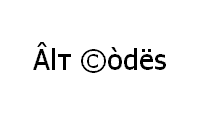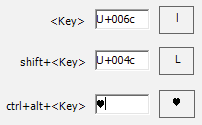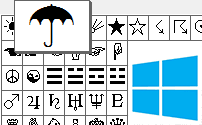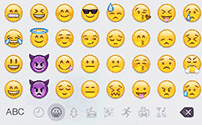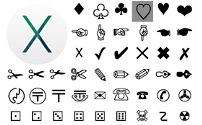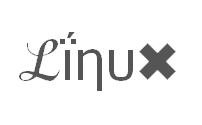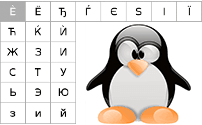€💶 Euro symbol EUR sign
€ Euro, EUR symbol is an official currency of European Union and is the second most traded currency in the world after U.S. dollar. That is why it's got a computer text sign for it. You can copy and paste euro symbol € or 💶 EUR sign and other currency emojis from here. You might also be able to type € euro symbol right from your keyboard - for that read a guide below.
What euro symbol means
 Euro symbol EUR € is a currency sign running in most of European Union. Euro has it roots from the Greek letter epsilon Є and it´s a reference to the cradle of European civilization (Ancient Greece) and the first letter of the word Europe, crossed by two parallel lines to postulate stability of the euro currency.
The European Commission specified a euro logo € with exact proportions and colours, for use in public-relations material related to the euro introduction. While the Commission intended the logo to be a prescribed glyph shape, font designers made it clear that they intended to design their own variants instead.
Euro symbol EUR € is a currency sign running in most of European Union. Euro has it roots from the Greek letter epsilon Є and it´s a reference to the cradle of European civilization (Ancient Greece) and the first letter of the word Europe, crossed by two parallel lines to postulate stability of the euro currency.
The European Commission specified a euro logo € with exact proportions and colours, for use in public-relations material related to the euro introduction. While the Commission intended the logo to be a prescribed glyph shape, font designers made it clear that they intended to design their own variants instead.
How to input EUR euro symbol from keyboard
Choose your system below and find out how to type euro sign on keyboard.
WindowsFrom Keyboard
Alt Gr shortcut for Euro symbol on European keyboard layouts
On Windows on some keyboard layouts, for example "Española - Spain" you can make € euro symbol with, for example, holding Alt Gr - Right Alt key - pressing E key and letting go of both. This AltGr + E combination produces a euro sign. On "English - United Kingdom" keyboard layout for UK / Great Britain it's Alt Gr + 4 -- I'll remind you that it's Shift + 4 for $ dollar sign and Shift + 3 for ££💷 GBP Pound symbol sign. I'm guessing it's same for most EU country keyboard layouts also. Note that you are probably only going to be able to type Euro symbol with Alt Gr shortcut if you have a keyboard layout of a European country - this only works on Spanish keyboard layout for Spain, not for Mexico, for example. To better find out what's available and not for your keyboard layout open an on-screen keyboard - you can find it by pressing Windows Key and when start menu opens up typing "On screen keyboard". On this On Screen Keyboard press Alt Gr (right Alt key) on it, or if that doesn't change much - press Ctrl key instead - yes, because it's Microsoft 🙄. If the keyboard layout did change it's going to show you what symbol is going to be placed when you press which key. Hopefully, you're going to be able to find the euro symbol among those.
Alt Codes
Shortcut technique that works on Desktops and most Laptops running MS Windows. You press Alt and, while holding it, type a code on Num Pad while it's turned on. Please, read a guide if you're running a laptop. You can type many frequently used symbols with this method.
| Alt code | Symbol |
|---|---|
| 0128 | € |
Shift States
Configure your keyboard layout in Windows so that you can type all additional symbols you want as easy as any other text. Takes about 5-10 minutes to set things up, but you'll be typing like a boss. You can assign euro symbol € and any other text characters to your keyboard using this technique.
Character Map
CharMap allows you to view and use all characters and symbols available in all fonts (some examples of fonts are "Arial", "Times New Roman", "Webdings") installed on your computer. You can input euro symbol using it.
Emoji on iOS (iPhone, iPad and iPod touch)
Keyboard viewer
You can make frequently used technical non-fancy symbols like "√ ∑ π ∞ ∆ ™ © æ £ ¢" and åccénted letters on Mac using [Option] key. I've compiled a list of shortcuts in my article and explained how to open keyboard viewer. You can also use your Keyboard Viewer as an alternative to my list.
[Option] + [2] + [Shift] produces € euro sign.
Character Palette
From Keyboard
| Unicode hex code | Symbol | Compose key sequence | Symbol |
|---|---|---|---|
| 20AC | € | =e | € |
| =E | € | ||
| =C | € | ||
| =c | € |
There actually are 3 different ways to type symbols on Linux with a keyboard. And all of them can produce euro text symbol.
Character map
Character map allows you to view and use all characters and symbols available in all fonts (some examples of fonts are "Arial", "Times New Roman", "Webdings") installed on your computer. It can also help you lookup Unicode codes for entering symbols with keyboard.
Following is a list of HTML and JavaScript entities for euro symbol. In Javascript you should write like a = "this \u2669 symbol" if you want to include a special symbol in a string.
| HTML entity | JS entity | Symbol |
|---|---|---|
| € | \u20ac | € |