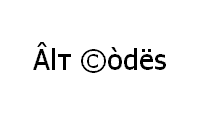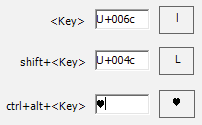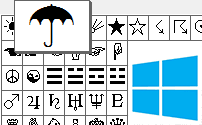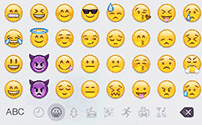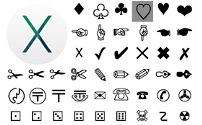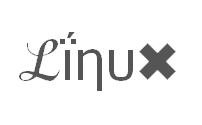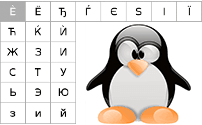¥ ¥ Yen symbol, Yuan sign
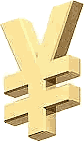 Click on a text sign inside a currency symbol block below to automatically copy China's and Japan's currency symbol ¥ into clipboard. In Japan it's called "Yen", while in China it's called "Renminbi", or "Yuan". It's used in economics and banking, shops and is money symbol for two of top-ten economies of the world.In this article you'll find out how you can type Yen/Yuan ¥ text symbol right from your keyboard.
Click on a text sign inside a currency symbol block below to automatically copy China's and Japan's currency symbol ¥ into clipboard. In Japan it's called "Yen", while in China it's called "Renminbi", or "Yuan". It's used in economics and banking, shops and is money symbol for two of top-ten economies of the world.In this article you'll find out how you can type Yen/Yuan ¥ text symbol right from your keyboard.
| Money | € | £ | Ұ | ₴ | $ | ₰ | ₠ |
|---|---|---|---|---|---|---|---|
| ¢ | ₧ | ₤ | ¥ | ₳ | ₲ | ₪ | |
| ₵ | ₯ | 元 | ₣ | ₱ | ฿ | ¤ | |
| ₡ | ₨ | ₮ | ₭ | ₩ | ރ | 円 | |
| ₢ | Kč | ₥ | ₫ | ₦ | zł | ﷼ |
| Money Emoji | 🏦 | 💰 |
|---|---|---|
| 💱 | 💹 | |
| 💲 | 💳 | |
| 💴 | 💵 | |
| 💸 | 🏧 |
What yen/yuan means

Symbol ¥ is a currency (money) sign called by Japanese "yen" (JPY) and by Chinese "yuan" (CNY which you can see on picture). The symbol resembles a Latin letter Y with a double stroke. The base unit of both currencies shared the same Chinese character pronounced yuán in Mandarin Chinese and en in Standard Japanese. In China, the character was later abbreviated with the different character 元, which has the same pronunciation in Mandarin (but not in Japanese).
How to input yen/yuan symbol
Choose your system and find out.
WindowsFrom Keyboard
Alt Codes
Shortcut technique that works on Desktops and most Laptops running MS Windows. You press Alt and, while holding it, type a code on Num Pad while it's turned on. Please, read a guide if you're running a laptop. You can type many frequently used symbols with this method.
| Alt code | Symbol |
|---|---|
| 0165 | ¥ |
Shift States
Configure your keyboard layout in Windows so that you can type all additional symbols you want as easy as any other text. Takes about 5-10 minutes to set things up, but you'll be typing like a boss. You can assign yen/yuan symbol ¥ and any other text characters to your keyboard using this technique.
Character Map
CharMap allows you to view and use all characters and symbols available in all fonts (some examples of fonts are "Arial", "Times New Roman", "Webdings") installed on your computer. You can input yrn/yuan symbol using it.
Emoji on iOS (iPhone, iPad and iPod touch)
Keyboard viewer
You can make frequently used technical non-fancy symbols like "√ ∑ π ∞ ∆ ™ © æ £ ¢" and åccénted letters on Mac using [Option] key. I've compiled a list of shortcuts in my article and explained how to open keyboard viewer. You can also use your Keyboard Viewer as an alternative to my list.
[Option] + [Y] produces ¥ yen/yian sign.
Character Palette
From Keyboard
| Unicode hex code | Symbol | Compose key sequence | Symbol |
|---|---|---|---|
| 00A5 | ¥ | =Y | ¥ |
There actually are 3 different ways to type symbols on Linux with a keyboard. And all of them can produce yen/yuan text symbol.
Character map
Character map allows you to view and use all characters and symbols available in all fonts (some examples of fonts are "Arial", "Times New Roman", "Webdings") installed on your computer. It can also help you lookup Unicode codes for entering symbols with keyboard.
Following is a list of HTML and JavaScript entities for yen/yuan symbol. In Javascript you should write like a = "this \u2669 symbol" if you want to include a special symbol in a string.
| HTML entity | JS entity | Symbol |
|---|---|---|
| ¥ | \u00a5 | ¥ |